Custom Objects Editor
A starter custom application for building a custom object editor within the commercetools’ Merchant Center.
commercetools offers unparalleled data configuration; however, there are situations where a company needs to store information that does not fit neatly into an existing endpoint. In these situations, commercetools offers a generic endpoint - Custom Objects. Custom Objects are a great way to store your JSON data. Some example use-cases may include brand data, company profiles, shared product data, and feature flags.
This application extends the commercetools Merchant Center to allow an end-user to define a JSON data schema and Create, Read, Update, and Delete objects tied to that schema.
Always speak with a commercetools professional when modeling your data.
Get started now View it on GitHub
Getting started
Installation
Clone the repository.
Simply run yarn or yarn install from the repository root to install the application’s dependencies.
yarn
Run local
yarn start
Build & Deployment
Run the following command to build the production bundles with webpack:
yarn build
The application includes configuration for both AWS (S3 & CloudFront) and Firebase serverless deployments built with mc-script compile-html.
- Firebase:
yarn compile-html:firebase - AWS - S3 & CloudFront:
yarn compile-html:aws
For either deployment option, the corresponding production-{cloud}.env.json and production-{cloud}.headers.json files must be modified with values that match your deployment environment.
Registration with Merchant Center
After deploying the custom application, it needs to be registered with a Merchant Center project.
Configuration Values
- Main Route Path:
custom-objects - Link Permissions: Manage Products, Manage Orders, Manage Customers
- Sub Navigation (Optional)
- Custom Object List
- Link To:
/ - Link Permissions: Manage Products, Manage Orders, Manage Customers
- Link To:
- Container Schema List
- Link To:
containers - Link Permissions: Manage Products, Manage Orders, Manage Customers
- Link To:
- Custom Object List
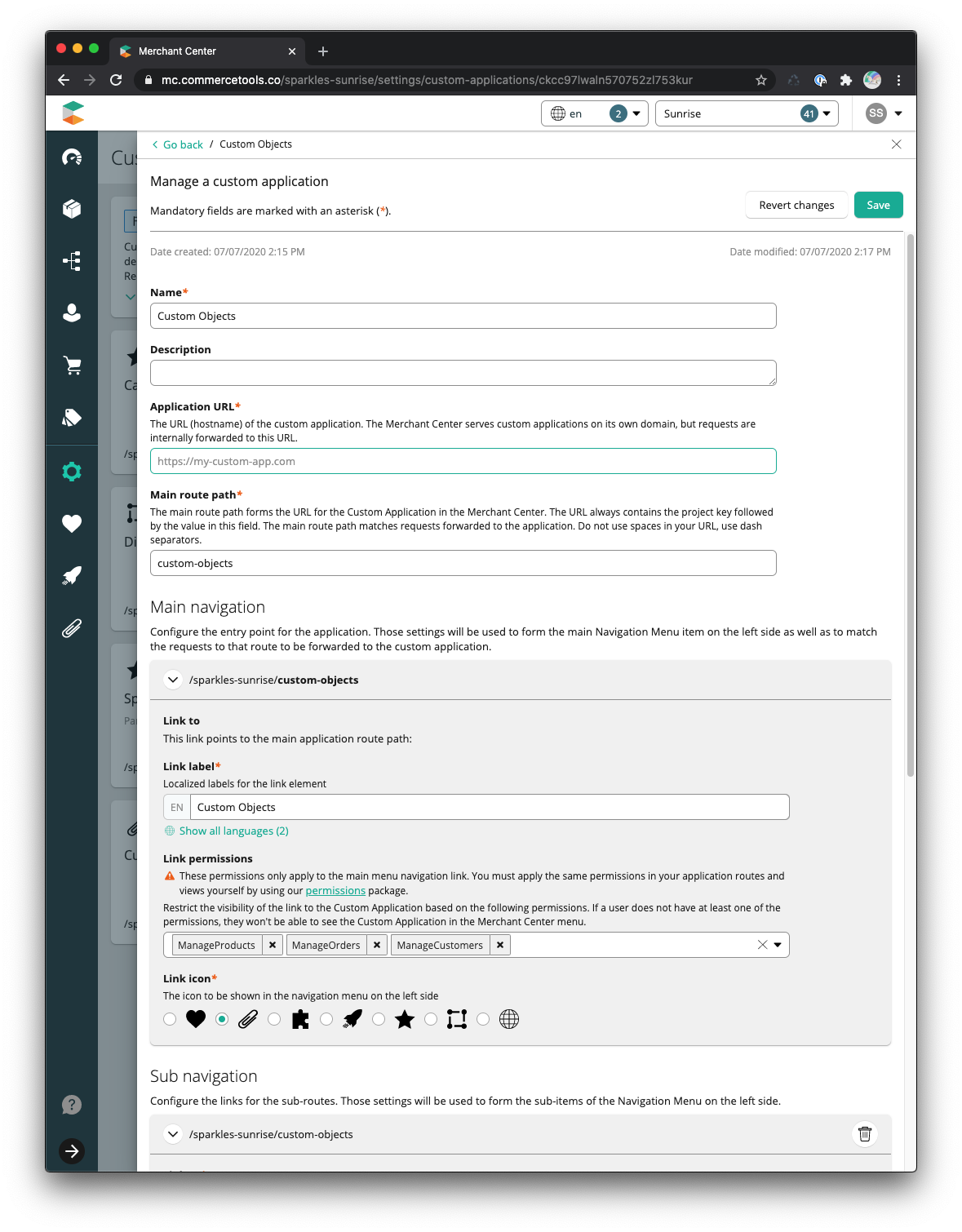
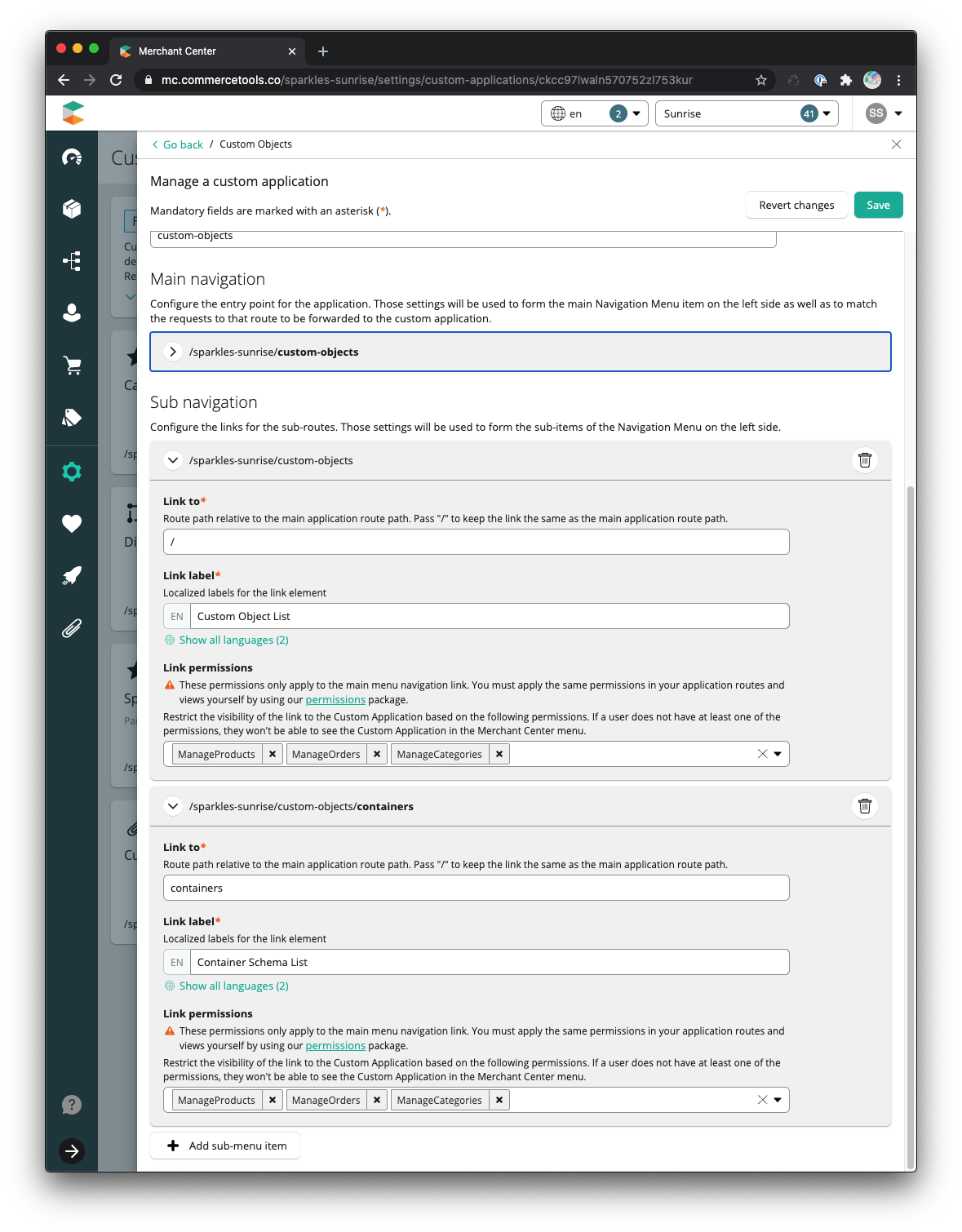
License
Contributing
When contributing to this repository, please first discuss the change you wish to make through a new issue. Changes that are business or company specific should not be merged into this repository.
Thank you to the contributors!
Disclaimer
Please note: all tools / scripts in this repository are released for use “AS IS” without any warranties of any kind, including, but not limited to their installation, use, or performance. We disclaim any and all warranties, either express or implied, including but not limited to any warranty of noninfringement, merchantability, and/ or fitness for a particular purpose. We do not warrant that the technology will meet your requirements, that the operation thereof will be uninterrupted or error-free, or that any errors will be corrected.
Any use of these scripts and tools is at your own risk. There is no guarantee that they have been through thorough testing in a comparable environment and we are not responsible for any damage or data loss incurred with their use.
You are responsible for reviewing and testing any scripts you run thoroughly before use in any non-testing environment.
Support
Need help with your project? Contact the Professional Services team for assistance.